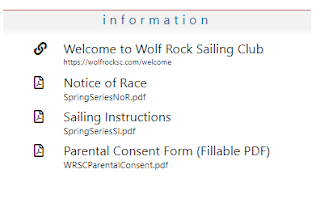The purpose of notice boards, whether real or virtual, is to convey information from race management to competitors.
Documents are the bedrock of this information. The Notice of
Race and the Sailing Instructions are the big players but there are others such
as safety information, parking arrangements, bar opening times.
And in our electronic era, much information may well already
be on the web, perhaps on your club website, so there is no need to actually
‘pin’ a notice to the board – just provide a link to it.
On SailEvent virtual notice boards, documents are PDF files uploaded
from your computer. There are many ways to create PDFs such as saving word
processor documents in that format or printing to PDF. The big advantage of
PDFs is that they are not easily modified by the reader.
Links on virtual notice boards are simply URLs of web pages
or other files on the web. An easy way to get them on a board is to open the page
or file in your browser, copy its URL from the address bar and paste it into
SailEvent. Notice board links always open in a new browser tab.
You can also compile a library of frequently used documents
and links then just pull them from the library onto the notice board. You can
even say that some items in the library – perhaps those safety instructions,
car parking arrangements, bar opening times – must appear on every notice
board.
- Forms – parental consent, menu choices, results queries.
- A Welcome video.
- An invitation to join the event’s WhatsApp group.
- A link to your club’s or the event’s online shop.
- Links to class associations.
In short, it’s about communication - if you want to tell the
competitors, put it on the board.
Build your list of documents and links at >Notice Boards.
Your library is at >Admin >Docs & Links Library.